Macro photography with a smartphone ? DIY !
DIY photographyCreativity is often allowing us to solve some nice problems.
Like, let say, taking macro photo without a macro lens.
Plenty of tricks exist and can best be done with interchangeable lens cameras. These tricks include : using the lens upside down, adding a lens element, using extension tubes … Many websites can explain these techniques, and I even found a dedicated flickr group: Poor-Man’s Macro.
On a smartphone, you cannot easily remove the lens of the camera module. Well, it is not that hard, but I understand you do not want to try this on your latest gadget. But adding a lens is quite easy.
So I used the “reverse mounting” technique, by adding a complete lens assembly, taken from another smartphone. I fixed it quickly, with some tape. Challenge is to center it properly. To be honest, the image circle was too small, so I had to (digital) zoom in a little bit to get filled in pictures without having to crop on the computer or editor.
And it worked quite well ! See this 1mm screwdriver. The smallest I have. On the macro shot, even if DOF is so narrow, you can tell it is a crappy screwdriver … Finish is poor.
See below some pictures, you can get full res pictures by clicking on thumbnails. Focus is done at 3 or 4mm of the object, so getting light is challenging. I also did not use a tripod, and as you can see the depth of field is very narrow.
So I know the quality is not perfect, and won’t challenge a DSLR+Macro equipment and macro flash ring, but I found the proof of concept successful. By displaying these pics at 100% zoom, we can get a lot of details !
I will let you try on your side now !
- Roller pen
- Same one with some digital zoom
- Paper fibers
- a thin blond hair
- Fly wing
- Fly body. Scaring …
- 1mm long resistors
- 1mm long ceramic capacitors
- Star on a 1 cent euro coin
References:
- Macro Extension Tubes and Close-Up Lenses: http://www.cambridgeincolour.com/tutorials/macro-extension-tubes-closeup.htm
- A Poor Man’s Guide to Budget Macro Photography : http://photo.tutsplus.com/articles/hardware/a-poor-mans-guide-to-budget-macro-photography/



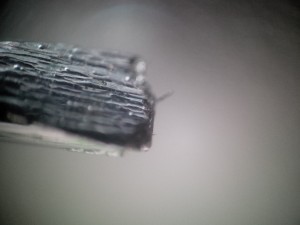

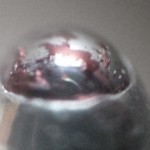






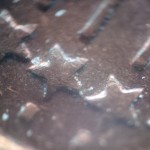
This post inspired me to get off the computer and go take some amazing pictures, thank you!